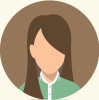Steps to change Bank A/c Detail
- Firstly login to your dashboard as shown right side on the top tap or click on
your username.Click/Tap setting as appear on dropdown
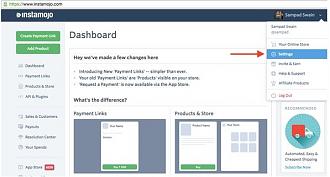
- Now Click payout settings then click on 'Edit Payout Settings'
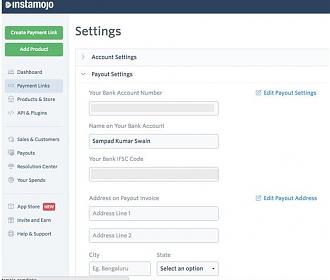
- Upload the New Documents that match your updated details.
- Your document will verified by Instamojo Team within 48 Business Hrs and you
shall be notified via email about the status.Note that the account details
should match with the PAN card (individual or business), and bank statement that
you have uploaded in your account.