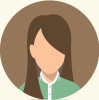How to register for SBI Buddy ?
You can sign up/register with following options
- Facebook (Username & Password)
- Sign Up (Mobile Number (mandatory), email ID (optional) & PIN/Password)
- To sign up, you need to do the following –
- If you select Facebook Sign Up option, then you will be directed to the
authentication page of Facebook Connect service. You will have to enter
your Facebook username and password or if Facebook account is pre-integrated
then you will be asked to allow permission to access the credentials to proceed
with sign up for the mWallet service. - If you select sign up option, then you will have to enter mobile number (mandatory)
and email (mandatory) - After successful validation by Facebook Connect service or sign up, you will be displayed
the mobile number or you will have to enter mobile number
(for Facebook Connect option).
- If you select Facebook Sign Up option, then you will be directed to the
- You have to set up PIN for accessing mWallet service & authenticating transactions going forward.
- Simultaneously, you will get a welcome message with OTP on mobile as SMS and to the
email ID, if provided. - You have to enter the OTP, select a Security Question from the dropdown and type your answer
as prompted & submit the request. - You will be allowed 3 attempt to enter the correct OTP. After every wrong attempt, a message
will be shown ‘Incorrect OTP. Please enter the correct OTP.’ Post 3 wrong attempt, message
will be shown ‘Please regenerate OTP using ‘Resend OTP’ option.’ - If OTP is not received by you, then use the ‘Resend OTP’ link to resend the OTP to your mobile number.
- Upon successful registration, you will be registered for SBI Buddy. A success message will be
sent on your mobile and/or email.